In the world of modern applications, handling massive volumes of data with scalability and efficiency is crucial. Asynchronous, non-blocking data processing is no longer just an option — it’s a necessity.
This is where Reactive Streams and Java’s Flow API step in.
In this post, you will learn everything you need to know about Reactive Streams and the Flow API introduced in Java 9 — concepts, benefits, practical examples, and more.
Table of Contents
-
What Are Reactive Streams?
-
Problems with Traditional Streams
-
Goals of Reactive Streams
-
Core Concepts: Publisher, Subscriber, Subscription, Processor
-
The Java 9 Flow API
-
Implementing Reactive Streams with Flow API
-
Real-world Example
-
Benefits of Reactive Programming
-
Reactive Streams vs Traditional Streams
-
Conclusion
What Are Reactive Streams?
Reactive Streams is a standard for asynchronous stream processing with non-blocking backpressure.
In simple terms, it allows one component to produce data at its own pace while ensuring the consumer isn't overwhelmed.
It’s about controlling data flow — smartly.
Reactive Streams is not tied to any specific library. It’s a specification, and many libraries implement it, like:
-
Project Reactor (by Spring)
-
RxJava
-
Akka Streams
🔹 Key Idea: Make systems more resilient, responsive, and scalable.
Problems with Traditional Streams
Traditional Java Streams (like in Java 8) are:
-
Synchronous: Operations happen in the same thread.
-
Blocking: Wait for each data element to be processed.
-
Uncontrolled: Cannot handle overwhelming amounts of data (no backpressure).
In high-load environments (e.g., server apps, real-time dashboards), these issues can lead to:
-
High memory consumption
-
Slow response times
-
System crashes
Thus, Reactive Streams and Flow API were needed.
Goals of Reactive Streams
The Reactive Streams initiative aims to:
| Goal | Description |
|---|---|
| Non-Blocking | Processing should not block threads unnecessarily. |
| Asynchronous | Data can flow across threads or systems asynchronously. |
| Backpressure Support | Consumer can signal to the producer how much data it can handle. |
| Minimal Overhead | Performance should not degrade under load. |
| Interoperability | Different libraries should easily connect (standard interface). |
Core Concepts of Reactive Streams
Reactive Streams define four interfaces:
1. Publisher
-
Produces data.
-
Sends data to Subscribers according to their demand.
public interface Publisher<T> {
void subscribe(Subscriber<? super T> subscriber);
}
2. Subscriber
-
Consumes data.
-
Signals how much data it can process.
public interface Subscriber<T> {
void onSubscribe(Subscription subscription);
void onNext(T item);
void onError(Throwable throwable);
void onComplete();
}
3. Subscription
-
A link between Publisher and Subscriber.
-
Allows Subscriber to control the flow by requesting items.
public interface Subscription {
void request(long n);
void cancel();
}
4. Processor
-
Both Subscriber and Publisher.
-
Can transform data in between.
public interface Processor<T, R> extends Subscriber<T>, Publisher<R> {}
The Java 9 Flow API
Java 9 adopted the Reactive Streams specification through a new package:
java.util.concurrent.Flow
It introduced the same four interfaces:
-
Flow.Publisher -
Flow.Subscriber -
Flow.Subscription -
Flow.Processor
This means Java developers now have a standard, built-in way to work with asynchronous data streams!
🔵 Good to Know: You still need to implement your own classes or use libraries like Reactor or RxJava for production use.
Implementing Reactive Streams with Flow API
Let’s create a simple example using Flow API!
Step 1: Create a Publisher
import java.util.concurrent.Flow;
public class SimplePublisher implements Flow.Publisher<String> {
private Flow.Subscriber<? super String> subscriber;
@Override
public void subscribe(Flow.Subscriber<? super String> subscriber) {
this.subscriber = subscriber;
subscriber.onSubscribe(new SimpleSubscription(subscriber));
}
}
Step 2: Create a Subscription
class SimpleSubscription implements Flow.Subscription {
private final Flow.Subscriber<? super String> subscriber;
private boolean canceled = false;
public SimpleSubscription(Flow.Subscriber<? super String> subscriber) {
this.subscriber = subscriber;
}
@Override
public void request(long n) {
for (int i = 0; i < n && !canceled; i++) {
subscriber.onNext("Item " + i);
}
subscriber.onComplete();
}
@Override
public void cancel() {
canceled = true;
}
}
Step 3: Create a Subscriber
public class SimpleSubscriber implements Flow.Subscriber<String> {
private Flow.Subscription subscription;
@Override
public void onSubscribe(Flow.Subscription subscription) {
this.subscription = subscription;
subscription.request(5); // Request 5 items
}
@Override
public void onNext(String item) {
System.out.println("Received: " + item);
}
@Override
public void onError(Throwable throwable) {
throwable.printStackTrace();
}
@Override
public void onComplete() {
System.out.println("All items received");
}
}
Step 4: Connect Publisher and Subscriber
public class Main {
public static void main(String[] args) {
SimplePublisher publisher = new SimplePublisher();
SimpleSubscriber subscriber = new SimpleSubscriber();
publisher.subscribe(subscriber);
}
}
✅ Output:
Received: Item 0
Received: Item 1
Received: Item 2
Received: Item 3
Received: Item 4
All items received
Real-world Example: Streaming Data from a Database
Imagine a server that streams 1 million records from a database to a web client.
Without backpressure, it could run out of memory.
With Reactive Streams:
-
Server fetches 1000 records at a time.
-
Sends them only when the client asks for it.
-
Avoids memory crashes.
-
Maintains smooth user experience.
Frameworks like Spring WebFlux and Project Reactor internally use Reactive Streams for this!
Benefits of Reactive Programming
| Benefit | Explanation |
|---|---|
| Scalability | Handle thousands of connections efficiently. |
| Resilience | System remains responsive under high load. |
| Resource Optimization | Threads are used effectively without blocking. |
| Flexibility | Easier to create real-time, event-driven applications. |
Reactive Streams vs Traditional Streams
| Feature | Traditional Streams | Reactive Streams |
|---|---|---|
| Processing | Synchronous, blocking | Asynchronous, non-blocking |
| Thread usage | One thread at a time | Multiple threads |
| Backpressure | No | Yes |
| Suitable for | Small data sets | High-load, real-time systems |
Conclusion
Reactive Streams and the Flow API revolutionized how Java developers handle asynchronous data processing.
By introducing a standard way to implement non-blocking, backpressured streams, they enable the development of scalable, efficient, and responsive systems.
Whether you are building web applications, real-time dashboards, or microservices, Reactive Programming is an essential skill to master in today’s world.
👉 Start small, practice with examples, and soon you’ll be designing truly reactive systems with ease!
Sign up here with your email
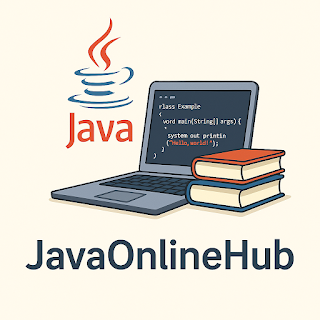
ConversionConversion EmoticonEmoticon