Java Bytecode and Compilation Process
Introduction
Java is a powerful, platform-independent programming language that achieves its portability through bytecode and the Java Virtual Machine (JVM). When Java source code is compiled, it is transformed into an intermediate representation known as bytecode, which can be executed on any JVM regardless of the underlying hardware or operating system. This article explores the Java compilation process, bytecode structure, and how the JVM executes it.
Java Compilation Process
The compilation process in Java consists of multiple steps that transform human-readable source code into machine-executable instructions:
Step 1: Writing the Java Source Code
Java programs are written in .java files using a text editor or an Integrated Development Environment (IDE) like Eclipse, IntelliJ IDEA, or VS Code.
Example:
public class HelloWorld {
public static void main(String[] args) {
System.out.println("Hello, World!");
}
}
Step 2: Compilation (javac Compiler)
The Java compiler (javac) translates the .java file into a .class file containing bytecode.
Command:
javac HelloWorld.java
After compilation, a file named HelloWorld.class is generated, containing Java bytecode.
Step 3: Bytecode Execution (JVM Interpreter or JIT Compiler)
- The Java Virtual Machine (JVM) loads the
.classfile. - The ClassLoader loads the bytecode into memory.
- The Bytecode Verifier checks the validity and security of the bytecode.
- The JVM executes the bytecode using either the interpreter or the Just-In-Time (JIT) Compiler.
Command:
java HelloWorld
This executes the bytecode and produces the output:
Hello, World!
What is Java Bytecode?
Java bytecode is an intermediate, low-level representation of Java programs. It consists of opcodes and operands that are executed by the JVM.
Example of Java Bytecode
Running the following command:
javap -c HelloWorld
Outputs the bytecode for the main method:
public static void main(java.lang.String[]);
Code:
0: getstatic #2 // Field java/lang/System.out:Ljava/io/PrintStream;
3: ldc #3 // String Hello, World!
5: invokevirtual #4 // Method java/io/PrintStream.println:(Ljava/lang/String;)V
8: return
Key Components of Bytecode
- Opcodes: Instructions for the JVM (e.g.,
getstatic,ldc,invokevirtual). - Operands: Arguments passed to the instructions.
- Constant Pool: A table storing literals, method references, and class references.
Role of JVM in Bytecode Execution
The Java Virtual Machine (JVM) is responsible for interpreting and executing Java bytecode. It consists of several key components:
1. ClassLoader
Loads compiled Java classes into memory.
2. Bytecode Verifier
Ensures bytecode integrity and security, preventing memory corruption or unauthorized access.
3. Interpreter
Executes bytecode line by line, converting it into native machine code at runtime.
4. Just-In-Time (JIT) Compiler
The JIT compiler translates bytecode into native machine code at runtime, improving performance.
5. Garbage Collector
Manages automatic memory allocation and deallocation, preventing memory leaks.
Types of Java Compilation
Java uses different compilation techniques to optimize execution:
1. Ahead-of-Time (AOT) Compilation
- Converts bytecode into native machine code before execution.
- Improves startup performance.
2. Just-In-Time (JIT) Compilation
- Compiles bytecode into native machine code at runtime.
- Optimizes frequently executed code paths.
3. Interpretation
- Executes bytecode line by line without compiling it into native machine code.
- Slower compared to JIT compilation.
Advantages of Java Bytecode
- Platform Independence: Bytecode can run on any system with a compatible JVM.
- Security: The bytecode verifier prevents unsafe operations.
- Optimization: JIT compilation enhances performance.
- Portability: Code can be written once and executed anywhere.
Conclusion
Java bytecode and the compilation process enable Java's platform independence and performance optimization. The compilation pipeline, from source code to bytecode execution by the JVM, ensures efficiency and security. Understanding bytecode can help developers optimize performance and troubleshoot Java applications effectively.
By mastering Java compilation and bytecode, developers can build more efficient and portable applications. 🚀
Sign up here with your email
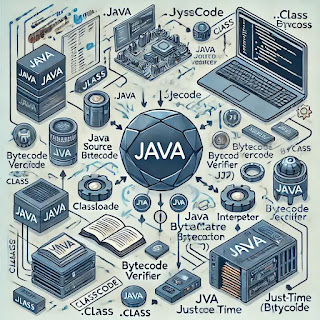%20being%20compiled%20i.webp)
ConversionConversion EmoticonEmoticon