Lambda Expressions in Java
Introduction
Lambda expressions were introduced in Java 8 as a way to simplify the development of functional-style programming. They allow developers to write concise and expressive code, especially when working with functional interfaces. Before Java 8, anonymous classes were often used to achieve similar functionality, but they required more boilerplate code.
In this blog post, we will explore what lambda expressions are, their syntax, benefits, and real-world applications with examples.
What are Lambda Expressions?
A lambda expression is a concise way to represent an anonymous function. It provides a clear and compact syntax for implementing methods defined by functional interfaces (interfaces with only one abstract method).
Syntax of Lambda Expressions
A lambda expression consists of three parts:
-
Parameter List: Enclosed in parentheses
(). -
Arrow Token (
->): Separates the parameters from the body. -
Body: Contains the expression or block of statements.
Basic Syntax:
(parameters) -> expression
Example 1: A Simple Lambda Expression
// Traditional way using an anonymous class
Runnable r1 = new Runnable() {
@Override
public void run() {
System.out.println("Hello, World!");
}
};
// Using a lambda expression
Runnable r2 = () -> System.out.println("Hello, World!");
Functional Interfaces
Lambda expressions require a functional interface to work. A functional interface is an interface with a single abstract method (SAM).
Example of Functional Interface
@FunctionalInterface
interface Greeting {
void sayHello();
}
// Using a lambda expression
public class LambdaExample {
public static void main(String[] args) {
Greeting greeting = () -> System.out.println("Hello, Lambda!");
greeting.sayHello();
}
}
Predefined Functional Interfaces in Java
Java 8 provides several built-in functional interfaces in the java.util.function package, including:
-
Predicate - Represents a function that takes an argument and returns a boolean.
-
Consumer - Accepts an argument and performs an action without returning a result.
-
Function<T, R> - Takes an argument of type
Tand returns a result of typeR. -
Supplier - Provides an instance of
Twithout any input.
Example Using Predicate
import java.util.function.Predicate;
public class PredicateExample {
public static void main(String[] args) {
Predicate<Integer> isEven = num -> num % 2 == 0;
System.out.println(isEven.test(4)); // true
System.out.println(isEven.test(5)); // false
}
}
Types of Lambda Expressions
-
No Parameters
() -> System.out.println("No parameter lambda expression"); -
Single Parameter
(name) -> System.out.println("Hello, " + name); -
Multiple Parameters
(a, b) -> a + b; -
With Code Block
(a, b) -> { int sum = a + b; return sum; };
Benefits of Lambda Expressions
-
Reduces Boilerplate Code – Less code compared to anonymous inner classes.
-
Enhances Readability – More concise and expressive.
-
Encourages Functional Programming – Enables better use of Java’s functional features.
-
Improves Performance – More efficient than anonymous classes.
Real-World Use Cases
1. Using Lambda with Collections
Lambda expressions simplify operations on collections using the Stream API.
Example: Sorting a List
import java.util.*;
public class LambdaSortingExample {
public static void main(String[] args) {
List<String> names = Arrays.asList("Alice", "Bob", "Charlie");
// Traditional way
Collections.sort(names, new Comparator<String>() {
@Override
public int compare(String s1, String s2) {
return s1.compareTo(s2);
}
});
// Using Lambda
Collections.sort(names, (s1, s2) -> s1.compareTo(s2));
System.out.println(names);
}
}
2. Using Streams and Lambda
Streams provide functional-style operations on collections.
Example: Filtering a List
import java.util.*;
import java.util.stream.*;
public class LambdaStreamExample {
public static void main(String[] args) {
List<Integer> numbers = Arrays.asList(1, 2, 3, 4, 5, 6);
List<Integer> evenNumbers = numbers.stream()
.filter(n -> n % 2 == 0)
.collect(Collectors.toList());
System.out.println(evenNumbers);
}
}
Conclusion
Lambda expressions have significantly improved Java’s capabilities, making code more readable, expressive, and concise. They are a cornerstone of functional programming in Java, enabling the use of functional interfaces, stream processing, and concise anonymous functions. By understanding and applying lambda expressions, developers can write more efficient and maintainable code.
Start using lambda expressions today and take advantage of the power of functional programming in Java!
I hope this article gives you a strong foundation in lambda expressions. Let me know if you need further clarifications or examples!
Sign up here with your email
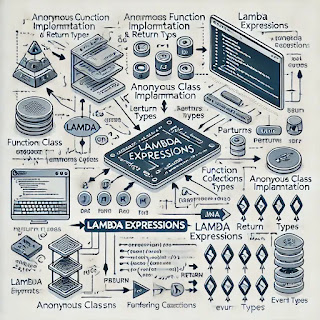
ConversionConversion EmoticonEmoticon